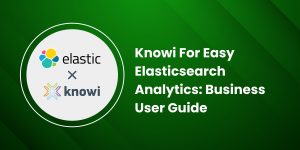TL;DR
- REST APIs are vulnerable to unauthorized access if not secured properly.
- Authentication verifies who is making the request; authorization controls what they can access.
- Basic Authentication uses username/password in headers — simple but insecure without HTTPS.
- API Keys are static identifiers passed via headers or URLs — easy to implement but can be exposed if mishandled.
- Token-Based Authentication (JWT) uses encrypted tokens — more secure and efficient for session-based access.
- OAuth 2.0 is ideal for third-party delegated access — supports complex use cases but is more complex to implement.
- Best practices include: using HTTPS, rotating keys/tokens, implementing rate limits, and centralizing secrets.
- Choosing the right method depends on your app’s needs, data sensitivity, and user experience.
- Knowi supports REST API integrations with secure authentication and enables unified analytics across data sources.
Table of Contents
- Introduction
- What is REST API Authentication
- Basic Authentication
- API Keys
- Token-Based Authentication (JWT)
- OAuth 2.0
- REST API Security Best Practices
- Choosing the Right API Authentication Method
- REST API Authentication with Knowi
- Frequently Asked Questions (FAQs)
Introduction
Securing data and protecting user privacy are paramount concerns in web applications. As the backbone of modern web applications, Representational State Transfer (REST) APIs play a crucial role in facilitating communication between different services. However, the openness and accessibility of APIs make them susceptible to unauthorized access and data breaches. One of Google Cloud’s 2022 reports on API security insights and trends states that over 50% of organizations faced an API-related security threat at least once in 2021, confirming that APIs have become a favorite target for threat actors. Thus, you want to ensure you can trust the identity of each request made so that only authorized users gain access to the sensitive data or privileged operations. Enter authentication methods that act like gatekeepers and grant access to the APIs only for authorized users. This blog post will explore various REST API authentication methods, highlighting their strengths, weaknesses, and best practices.
What is REST API Authentication?
API authentication verifies a user’s identity to confirm they have the necessary permissions to access an API/API Data.
Specifically, authentication allows API owners to do three things:
- Verify the identity of a client or user.
- Enable authorized clients and users to access the API.
- Prevent unauthorized access.
This is tightly linked and often needs clarification with another idea – authorization. Following authentication, authorization is how vendors govern which APIs users can access.
Authorization is used for:
- Granting access and exposure to particular resources or data for different users.
- Governing what actions different users and clients can take with our API.
- Otherwise, enforce defined access control policies.
Hence, authentication verifies an identity, and authorization provides access to specific resources.
Here are the four ways to implement authentication in your REST API services:
Basic Authentication
Basic Authentication is a simple and widely used method for authenticating users in RESTful APIs. It involves sending a username and password with each request to the server, typically done through the HTTP headers. Despite its simplicity, it’s important to note that Basic Authentication is less secure than more advanced authentication methods, primarily when used without additional security measures like HTTPS; hence, it is not recommended for sensitive data or production environments.
Here’s a basic overview of how Basic Authentication works in REST API:
1. Request from the Client:
When a client (a web or mobile application) requests the server, the authentication information is included in the request headers.
2. Encoding Credentials:
The username and password are combined into a string in the format `username: password`. This string is then base64-encoded. It’s important to note that base64 encoding is not encryption; it’s just a way to represent binary data (the concatenated username and password) in ASCII format.
3. Including Credentials in Request Header:
The base64-encoded credentials are included in the HTTP request header. The header typically looks like this:
Authorization: Basic base64(username:password)
For example:
Authorization: Basic QWxhZGRpbjpPcGVuU2VzYW1l4. Server-Side Authentication:
The server receives the request and extracts the Authorization header. It decodes the base64 string to obtain the original username and password. The server then validates these credentials against its authentication system.
5. Authentication Result:
The server processes the request as usual if the credentials are valid. If the credentials are invalid, the server returns a 401 Unauthorized status code, indicating that the client needs to provide valid credentials.
It’s important to use HTTPS when implementing Basic Authentication to encrypt the communication between the client and the server. The credentials are sent in plain text without encryption, making it vulnerable to threats.
API Keys
API keys are a simple and commonly used authentication method in RESTful APIs. An API key is a long alphanumeric string unique identifier for a client or application accessing an API. It is often sent as a parameter or included in the request headers. Here’s an overview of how API key authentication works in REST API (see it implemented in our Oakland Crimewatch API dashboard tutorial):
- Obtaining API Key: Developers or clients request an API key from the API provider. This is usually done through a developer portal or some registration process.
- Including API Key in Requests: Once the API key is obtained, it must be included in each API request.
- There are different ways to include the API key:
- In the URL: “https://api.example.com/resource?api_key=your_api_key”
- In the Headers: Api-Key: “your_api_key”
- There are different ways to include the API key:
- Server-Side Validation: The API server receives the request and extracts the API key from the specified location (URL parameter, header, etc.). The server checks the validity of the API key by comparing it against a list of authorized keys stored in its database.
- Authorization Check: Once the API key is validated, the server checks if the associated client or application has the necessary permissions to perform the requested action.
- Rate Limiting: API keys aid in setting up rate limiting. Rate limiting limits the user’s access to the API based on the rules/policies set by the owner. It also controls the number of requests a client can make within a specific time.
- Key Rotation and Security Measures: API providers may implement key rotation policies to enhance security. This involves regularly changing API keys to reduce the risk of unauthorized access. It’s crucial to use HTTPS when using API keys to encrypt the communication between the client and the server, preventing interception of the key during transmission.
While API keys are a straightforward authentication method, they have some limitations. One of the main concerns is that API keys can be exposed easily if not handled securely, leading to potential security risks. Therefore, following best practices, such as using HTTPS, avoiding exposure of keys in client-side code, and implementing proper critical management practices, is essential. Other authentication methods, like token-based authentication (JWTs), may be preferred for more sensitive applications.
Learn how to analyze REST API data securely with Knowi using various authentication methods.
Token-Based Authentication
Token authentication is more secure than basic authentication since it involves using a unique token generated for each user. JSON Web Tokens (JWT) is a popular token-based authentication method.
JWTs are self-contained and can store user information, reducing the need for constant database queries. This token is sent with each request to authenticate the user. Token authentication is also a good choice for applications requiring frequent authentication, such as single-page or mobile applications.
This is particularly useful when joining data from multiple authenticated APIs or building embedded analytics dashboards.
Since the authentication process does not require user passwords in each request, once a user enters the credentials, they receive a unique encrypted token valid for a specified session time. It is more efficient and can handle more concurrent requests.
For example:
| import requests # Real example using a public API url = “https://api.github.com/user” # See full implementation: REST API Documentation headers = { “Authorization”: “Bearer {access_token}” } response = requests.get(url, headers=headers) print(response.status_code) |
In this example, the access_token variable is set to a string that contains the token, which is then added to the headers as the Authorization key with the Bearer prefix. The requests.get() function is then called with the headers to make the request. The response status code is printed to check whether the request succeeded.
The client usually obtains the token by requesting a valid username and password to the server. The server will then respond with the token, which the client can use for subsequent requests. The token will have a specific expiration date, after which the client must request a new token from the server. It is recommended to use HTTPS for token authentication, and the token should be encrypted with JWT or OAuth for the production environment.
OAuth 2.0
OAuth 2.0 (Open Authorization 2.0) is a widely adopted and standardized protocol for authentication and authorization in RESTful APIs. It allows users to grant limited access to resources on one site (the resource server) to another site or application (the client) without exposing their credentials. OAuth 2.0 is commonly used for delegated access scenarios, such as when third-party applications need to access user data on behalf of the user.
Here’s an overview of how OAuth 2.0 works:
1. Roles in OAuth 2.0:
- Resource Owner: The entity that owns the resources being protected (usually the user).
- Client: The application requesting access to the resources of the resource owner.
- Authorization Server: The server is responsible for authenticating the resource owner and providing authorization to the client.
- Resource Server: The server hosts the protected resources that the client wants to access.
2. Authorization Grant Types:
OAuth 2.0 supports multiple grant types, each suitable for different use cases. Standard grant types include:
- Authorization Code Grant: Used by web applications where the client runs on a server.
- Implicit Grant: Suitable for client-side applications, such as single-page apps, where the client can’t keep secrets.
- Client Credentials Grant: Used by confidential clients to authenticate with the authorization server based on client credentials.
- Password Grant: Allows a resource owner’s credentials to be exchanged directly for an access token.
3. Authorization Flow: The authorization process typically involves a series of steps:
- The client initiates the process by redirecting the resource owner to the authorization server’s endpoint.
- The resource owner authenticates and authorizes the client.
- The authorization server issues an authorization code or access token to the client.
- The client uses the authorization code to request an access token from the authorization server.
4. Access Tokens
Access tokens are short-lived credentials that represent the authorization granted to the client. The client includes the access token in the request headers when accessing protected resources on the resource server.
5. Token Refresh
Access tokens have a limited lifespan. To extend the user’s session without re-authorization, the client can use a refresh token to obtain a new access token.
6. Scopes
Scopes define the level of access granted to the client. Clients request specific scopes during the authorization process. OAuth 2.0 is essential when building modern API analytics platforms that require secure third-party data access.
OAuth 2.0 example:
| import requests from requests_oauthlib import OAuth2Session client_id = “your_client_id” client_secret = “your_client_secret” # The OAuth2Session object handles the OAuth 2.0 flow oauth = OAuth2Session(client_id, client_secret=client_secret) # Get the authorization URL authorization_url, state = oauth.authorization_url(“https://knowi.com/oauth/authorize”) print(f”Visit this URL to authorize the application: {authorization_url}”) # Have the user visit the authorization URL and provide the authorization code authorization_response = input(“Enter the full callback URL: “) # Get the token token = oauth.fetch_token(“https://knowi.com/oauth/token”, authorization_response=authorization_response) # Use the token to make a request response = oauth.get(“https://knowi.com/api/resource”) print(response.json()) |
For a complete implementation example, see our tutorial on connecting OAuth-protected APIs with live GitHub and Alpha Vantage examples.
The main disadvantage of this API authentication method is its complexity; it requires multiple steps to grant API access securely and set up API authentication.
REST API Security Best Practices
Here are some best practices that would help you while working with REST APIs:
- Always use TLS
- Use OAuth2 for single sign-on (SSO) with OpenID Connect
- Always use HTTPS to encrypt data in transit.
- Regularly rotate and invalidate tokens to minimize the risk of unauthorized access.
- Implement rate limiting to prevent abuse and brute force attacks.
- Keep authentication logic centralized and avoid hardcoding credentials in the code.
- Use API keys to give existing users programmatic access
- Encourage using good secrets management for API keys
These practices are crucial when implementing IoT analytics or handling financial data analytics where security is paramount. For comprehensive security implementation, explore our cloud security guide.
How Do You Select the Most Suitable API Authentication Method?
Securing REST APIs is an ongoing challenge in the fast-growing web development landscape. The authentication method choice depends on your application’s specific requirements, the sensitivity of the transmitted data, and the user experience.
For practical implementation examples, see our hands-on REST API integration tutorial which demonstrates real-world authentication scenarios. When working with multiple data sources, you might need to authenticate with multiple APIs simultaneously.
By adopting best practices and staying informed about emerging security threats, developers can build robust and resilient systems that protect user data and maintain the integrity of the applications they support.
REST API Authentication with Knowi
Quick Start Guides:
- Beginner: Start with our REST API overview to understand the basics
- Hands-On Tutorial: Follow our popular step-by-step guide to joining REST APIs (includes authentication setup)
- Advanced: Learn to connect multiple authenticated APIs in a single dashboard
Knowi Features for REST API Authentication:
- Native support for all authentication methods covered in this guide
- Secure credential storage and management
- Ability to join REST API data with databases like MongoDB, MySQL, and more
- Built-in REST API connector documentation
Real-World Examples:
- Oakland Crime API Dashboard – See API authentication in action
- NYC Taxi Data Analysis – Large-scale API data processing
- Elasticsearch API Integration – Complex authentication scenarios
Try it yourself with our free trial or book a demo to see how Knowi simplifies REST API authentication and data integration.
Frequently Asked Questions (FAQs)
1. What is REST API authentication?
REST API authentication is the process of verifying a user’s identity to ensure they have permission to access API endpoints and data. It prevents unauthorized access and ensures secure data exchanges.
2. How is authentication different from authorization?
- Authentication verifies who the user is.
- Authorization determines what the authenticated user is allowed to do.
3. Is Basic Authentication secure?
Basic Authentication is not secure on its own and should only be used over HTTPS. It’s best suited for testing or non-sensitive use cases.
4. Are API Keys secure?
API keys offer a basic level of security. They should be used with HTTPS, never exposed in frontend code, and rotated regularly.
5. What is the difference between an API key and a token?
An API key is a static string used to identify and authenticate an application or user. A token, especially JWT, is dynamic, carries user info, and typically has an expiration time, offering more granular and secure control.
6. When should I use token-based authentication (JWT)?
Use JWTs for applications needing scalable, stateless authentication — like single-page apps or mobile apps — that require user sessions without repeatedly entering credentials.
7. What is OAuth 2.0 and when is it best used?
OAuth 2.0 is a delegation protocol ideal for third-party access scenarios. It lets users grant apps limited access to their data without sharing passwords — commonly used by Google, Facebook, etc.
8. Is HTTPS mandatory for API authentication?
Yes, always use HTTPS to encrypt credentials and tokens during transmission. Without it, data can be intercepted by malicious actors.
9. What are best practices for REST API security?
- Use HTTPS/TLS
- Implement rate limiting
- Centralize credential management
- Rotate API keys and tokens
- Use OAuth2 for delegated access
- Avoid hardcoded secrets in code
10. How does Knowi support REST API authentication?
Knowi natively integrates with REST APIs, allowing users to authenticate using API keys, tokens, or other methods depending on the API source. It enables joining this data with other sources for unified analytics and dashboarding.