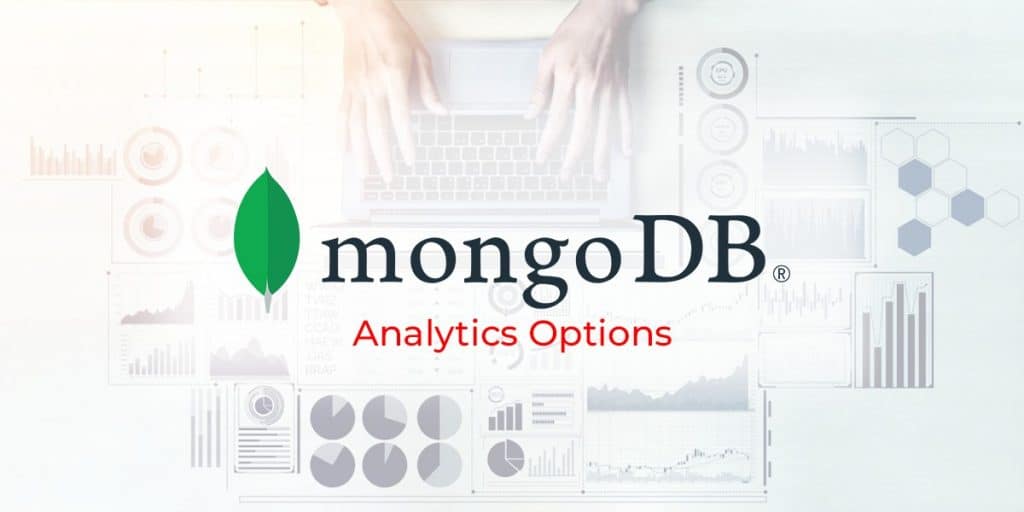Introduction
If you are on the hunt for the options to perform real-time analytics on MongoDB but don’t know where to begin, then you have landed at the right place. In this blog post, we will discuss MongoDB analytics options that you can use to bring your MongoDB data to life.
Data Transporter for MongoDB Analytics
You can use a data transporter like FiveTran or Stitch to ship the raw data into a data warehouse like Redshift or Snowflake. The data transporter will replicate the MongoDB data and move it to a relational datasource and after that, you can leverage your existing BI tools like Tableau, Looker, PowerBI etc. on the data warehouse to generate analytics.
Let’s have a look at the pros and cons of using this approach for MongoDB Analytics.
Pros
- Using an existing BI tool and a Data Warehouse allows you to have your data in a centralized store.
- Your BI team can use straight SQL, instead of idiosyncratic MongoDB queries.
- Separation of transactional/operational MongoDB sources and reporting sources.
Cons
- Increased Complexity: Requires a Transporter, Warehouse, a BI tool and transformers (like DBT), and people to manage and troubleshoot each step.
- Forcing the Data into a Relational Format: Your data in MongoDB data may not neatly map to a relational database, particularly nested objects and arrays.
- Replication: These move raw data from your collections, without any ability to transform the data before shipping it. Often, you are needlessly replicating the data you don’t need.
- Balloons Cost: Costs for Data Transporters and Warehouses is increased based on the amount of the data moved and stored. Combined with bandwidth costs, this can be cost prohibitive for large collections & databases.
- Latency: Must wait for the transportation to complete. No real-time capabilities to query the MongoDB database directly.
MongoDB Connector for BI and OBDC Drivers for MongoDB Analytics
Traditional BI tools are inherently designed to work with columns and rows. MongoDB Connector for BI (or other ODBC drivers like CData) allows your existing BI tool to connect to your MongoDB database to make that translation happen.
Pros
- Use your existing BI tool.
- Your BI team can use straight SQL.
- Interacting with your MongoDB directly (instead of a warehouse).
Cons
- Black Box: The SQL to MongoDB queries translation that occurs is a black box and can be difficult to troubleshoot data discrepancies.
- Performance: There are often performance problems with this approach.
- Nested Elements: Since SQL doesn’t support nested elements and arrays, the results are forced into unnatural ways in columnar format.
- Pricing: BI connector is only available for MongoDB Enterprise (or for M10+ clusters for MongoDB Atlas. The ODBC driver alternatives must be purchased separately).
- Separation: There’s no separation between your transactional datastore and reporting source.
Knowi for MongoDB Analytics
Knowi is an end-to-end analytics solution that works natively with MongoDB while providing a high-level intuitive UI that allows the users to generate queries and maneuver the data with a simple drag and drop functionality.
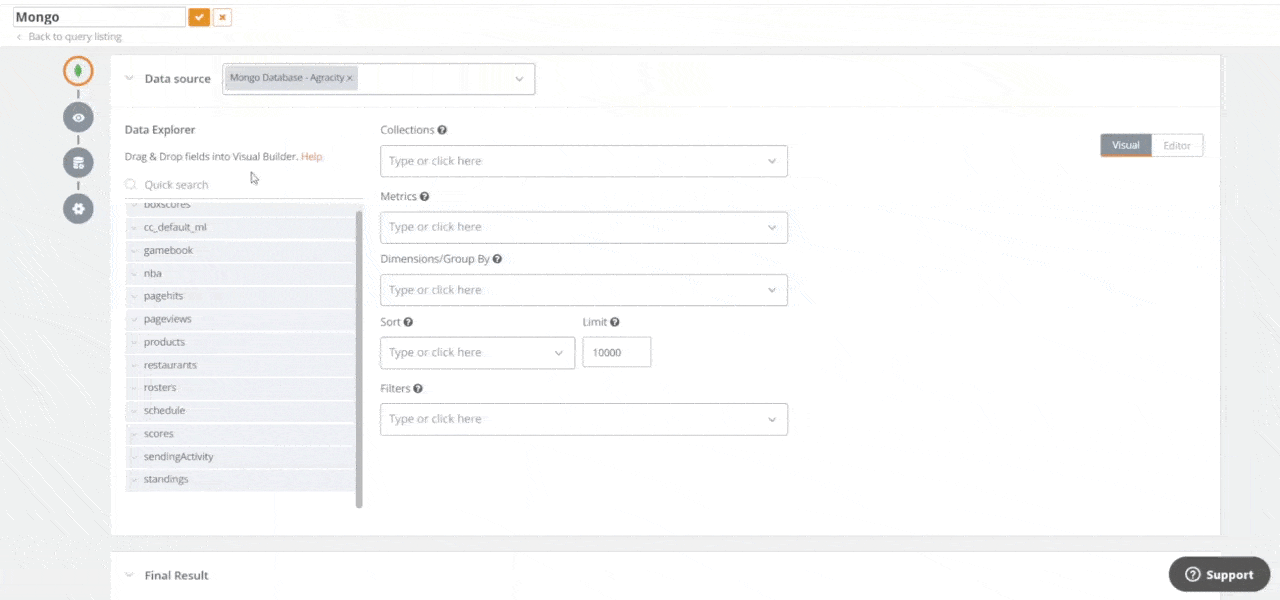
Pros
- Works natively with MongoDB without shipping the raw data.
- No need for Transporters, Warehouses, Transformers or Connectors.
- Supports joins with other collections, or joins across other SQL/NoSQL databases.
- Provides BI & Reporting capabilities, Dataset-as-a-Service, Natural Language processing (NLP), Alerts, Machine Learning, Embedding, and more.
Cons
- Since it’s native, the queries are in MongoDB queries form, not SQL. (Knowi does provide a visual drag and drop query builder as well as native Mongo Syntax).
- Since it’s an end-to-end solution, you cannot use your existing BI tools.
See MongoDB Analytics & Reporting page to explore Knowi on a MongoDB instance. You might also check out this exciting blog- Is MongoDB Good For Analytics?
MongoDB Analytics Options Compared:
| Tool | Advantages | Disadvantages |
|---|---|---|
| Data Transporter | – Centralized data store – Ability to use existing BI tools – Separation of transactional and reporting sources | – Increased complexity – Forcing data into a relational format – Replication of unnecessary data – Ballooning costs for data transporters and warehouses, especially for large collections – Latency due to transportation time |
| BI Connector and ODBC Drivers | – Ability to use existing BI tools – Using SQL for MongoDB – Interaction with MongoDB directly | – Black box SQL to MongoDB queries translation – Performance problems – Forced format of nested elements and arrays – Pricing limitations for BI connector and ODBC driver alternatives – No separation between transactional datastore and reporting source |
| Knowi | – Native integration with MongoDB – No need for transporters, warehouses, or connectors – Supports joins with other collections or SQL/NoSQL dbs – Provides BI, reporting, NLP, machine learning, and more | – Queries in MongoDB syntax, not SQL – Inability to use existing BI tools |
Conclusion
There is no doubt in the fact that MongoDB’s nature allows accepting flexibly-structured data in collections which makes it possible to capture the data as and when the context around it undergoes changes. However, this usually comes at the cost of efficiently analyzing the data once it is stored. While there are some MongoDB analytics options like using Data Transporter or BI Connector & OBDC Drivers, they can often bring far more limitations than benefits.
Knowi allows users to work natively with MongoDB and visually present the data without replicating it. With Knowi’s “No ETL” approach to unify the large and messy data, users can engage in a hassle-free and seamless MongoDB analytics experience.