Quick note from the author: If you would like a hand sorting through Business Intelligence options, you can schedule a quick 15-minute call with a member of our team to see if Knowi may be the solution you’re looking for. No obligation. Now, to the article.
Last year brought a lot of changes in the analytics world. A couple of big BI companies were bought up by tech giants. Some scrappy new startups came into their own. Business intelligence continued to march into industry after industry going from a nice-to-have to an absolute-must-have. It seems like a good time for a big roundup of the most noteworthy options out there.
Here are 7 of the best/most noteworthy business intelligence tools in 2020

Knowi

Knowi is a new name on the business intelligence radar, only recently starting to show up as a real competitor to the likes of Looker and Tableau. The Knowi platform takes a unique approach to business intelligence by focusing on three big differentiators that have not been a part of traditional intelligence tools. These are Data Virtualization, Search-Based Analytics, and native support for NoSQL data analytics.
Data Virtualization: Data Virtualization has been getting more attention in data integration circles but Knowi is the only platform that has brought the technology to business intelligence. Data Virtualization adds a logical data layer that allows an application to retrieve and manipulate data without needing prior knowledge of the data’s structure. In BI, this means being able to have dashboards and analytics on data without first having to migrate everything to a single data warehouse using ETL.
Search-Based Analytics: Search-driven analytics is the ability to ask questions of your data the same way you would type questions into Google and get real actionable data, charts, or dashboards in response to your query. Search-based analytics is also sometimes called natural language business intelligence. Knowi has made a big bet on this, having recently released this feature and soon deploying a Slack analytics version of the feature.
Native NoSQL Data Analytics: Most BI tools require special connectors to grab data from sources like MongoDB or need to move it to a structured data warehouse. Knowi, leveraging that Data Virtualization advantage, connects natively to most NoSQL data sources without needing ETL or a connector.
One other item of note is that Knowi supports White Label Embedded Analytics. This means you can embed Knowi in your product with your own branding instead of Knowi branding. There are a handful of growing startups out there right now where a portion of their product is Knowi in disguise.
Knowi also supports all the standard features you would expect from a BI tool: data visualizations, interactive dashboards, reports, querying and analytics.
Noteworthy because: Has some cutting edge features that could have a big impact on the BI world.
Main downside: Knowi is a startup, so they may be missing some of the polish of the big players.
Power BI

Power BI is Microsoft’s big gun in the business intelligence game. If you’re in the Microsoft and Azure ecosystem, you are likely already using Power BI in some capacity. Power BI was designed specifically to be an easy transition for people who love Microsoft Excel. Here are a few of its features:
- Simple drag-and-drop interface.
- No-code platform. Allows users to do everything in the GUI interface.
- Can be used on desktop or in the cloud.
- Smooth integration into any Microsoft/Windows focused workflows.
- Bundled into Office 365
Noteworthy because: Azure has been in a growth phase causing a lift to the Microsoft ecosystem as a whole and potentially boosting Power BI along with it.
Main drawback: Power BI cannot connect to very many data sources because of it’s limited library of pre-built connectors. It is also reported to have performance issues on large data sets.
Metabase

Metabase is, in many ways, the exact opposite of Looker, as it is entirely open-source and fully free. Metabase was designed primarily with simpler use-cases in mind, which is why it’s fairly lightweight. Here are a few stand out features:
- Interactive dashboards.
- Uses an SQL-like query language.
- Data visualization charts are visually appealing.
- Work environment is clean and easy to navigate.
- Consistent and free updates backed up by a growing open-source community.
Noteworthy because: It’s an open-source option that is viable for business use-cases.
Main drawback: you need to set up your own server and maintain it with your Metabase installation.
Tableau

Tableau is the old guard of business intelligence. If you’ve been in business analytics or data science for any length of time, you know the name and have probably used it at least once. Tableau is easily the market leader in BI tools. Here are a few features it is known for:
- Friendly low-code interface for making visualizations and dashboards.
- Some of the most attractive out-of-the-box visualizations in the industry.
- 150+ pre-built functions for running common data analytics operations.
- User access controls and sharability.
- A strong mobile experience… in case you’re into doing data analytics on your phone.
- Generates reports.
Noteworthy because: It’s still king of the mountain in 2020.
Main downside: Tableau has been around since 2003 and in most cases is still used as a program that you download to your local computer. The company has done a lot of work to port it into the cloud but it simply doesn’t work as well in that space as do a lot of the newer business intelligence tools.
Looker

In recent years Looker has emerged as a big player in the BI space. Looker tends to appeal to a more tech-savvy audience than its main competitor Tableau. It puts a big emphasis on writing SQL queries but also has all the standard features for building dashboards and visualizations. Looker is used across verticals, with users in a wide range of industries. Here are a few standout features for Looker:
- Web-based interactive dashboards.
- Support for mobile devices.
- Can be installed on-premise or in the cloud
- Built-in machine learning / data modeling language called LookML.
- Git integration.
- Strong support for SQL queries.
- Built for data exploration–making it a good tool for data engineers and data scientists alike.
Noteworthy because: Recently acquired by Google for $2.6 Billion.
Main drawback: Steep learning curve. Uncertain future after Google Aquisition.
Google Data Studio
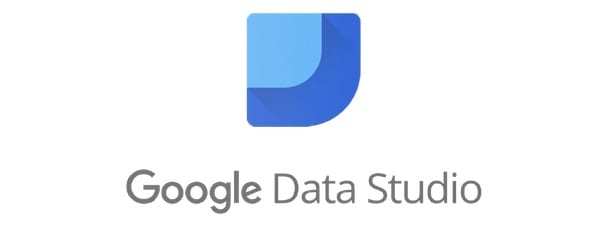
Often overlooked, Google Data Studio could fit the bill for some simpler use-cases for business intelligence software. Google Data Studio appeared in 2016 as a new free Google offering. Admittedly, it’s fairly limited in the number of data sources it can connect to. Some users have gotten around this issue by porting their data to Google Sheets and then connecting Data Studio to that Google Sheets file. But it seems that, like with PowerBI, Google Data Studio is only a good fit if most of what you do is already in the Google ecosystem. Here are a few features:
- It’s completely free.
- Web-based data visualization and interactive dashboards.
- Easily connects to any Google-based data sources like Google Analytics, Google AdWords, YouTube, and Google Search Console.
- Clean minimalist user interface.
- Easy to use.
Noteworthy because: It doesn’t often get recognition as a business intelligence tool even though it can work for a lot of use-cases–especially ones having to do with website data analytics.
Main drawback: Severe limitations on data sources
Sisense / Periscope Data

This past year Sisense has merged with Periscope Data. The two business intelligence tools merged to provide a BI solution that collects and merges data from multiple sources while managing the collection, integration, and visualization steps itself. Here are a few noteworthy features:
- The combined Sisense / Periscope product provides an end-to-end analytics solution.
- Intelligence platform can be used on-premise or in the cloud.
- The tool has support for mobile devices.
- Integrates with numerous data sources.
Noteworthy because: The SiSense Periscope combined product changes their go-to-market and their value proposition as a business intelligence platform. It will be interesting to see how they position themselves in 2020.
Main drawback: Some users report a lengthly and expensive implementation before they are able to get the product working correctly.
Non-Business Intelligence honorable mentions
ETL Solutions
For most of these BI tools, you need to have your data cleaned and prepared in a Data Warehouse. To do that, you’ll need an ETL solution. In ETL you extract, transform, and load your data into a data warehouse. Here we list a few great options.
It is worth quickly noting the exceptions here. With Knowi, because it’s built on Data Virtualization, you do not actually need a data warehouse or ETL to do data analysis or build dashboards. But a lot of Knowi users do still incorporate a data warehouse and ETL as their data pipeline matures. They can then use Knowi to combine and analyze their warehouse data either by itself or by combining it with other data sources.
The SiSense + Periscope combo intelligence tool has ETL included.
Panoply

Panoply is one great option for ETL. Panoply integrates natively with more than 150 data sources, including Instagram, Facebook, Google Analytics, YouTube, ElasticSearch, and MongoDB. Panoply can also be used in conjunction with Python or R.
Xplenty

Xplenty is another good ETL option. It is fully cloud-based and features a number of on-platform transformation tools to cleanse and transform your data. Xplenty also seems to be a big emphasis on data security.






